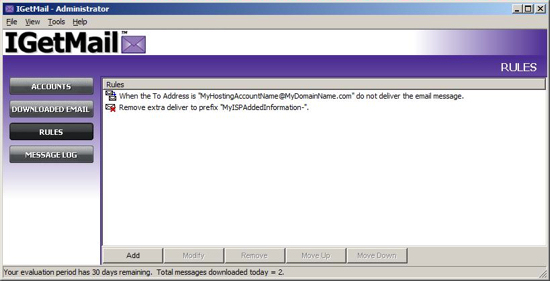IGetMail - Rules Panel
The Rules Panel panel shows the user-definable rules that you have
setup to instruct IGetMail on how to process your email. You can create just one
or several rules that govern how IGetMail processes your email for you. Please
note that IGetMail processes the rules in the order in which they appear in the
Rules list. You can change the order with the Move Up and Move Down buttons.
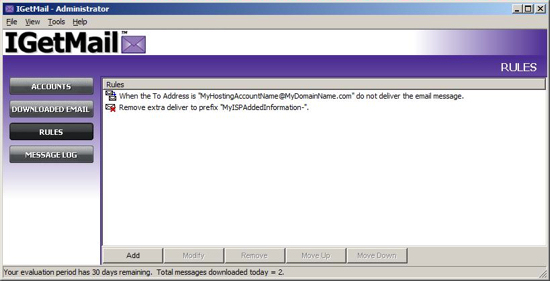
Reasons for Creating Rules
- To change the way IGetMail delivers your email when certain conditions occur.
Some ISPs create email addresses for your account when they move email between
their own servers. The ISP addresses can appear as extra cc: entries when parsed
by IGetMail. You can create a rule to tell IGetMail to ignore email addresses
that are invented by your ISP that do not exist at your local Exchange Server.
You can also define rules to delete messages that are addressed to specific
email addresses for which you do not want to receive email for.
- To remove extra data added to your email addresses by some email servers.
Some email servers append additional data to your actual email addresses,
creating addresses that do not match up with your local email addresses. You can
setup a rule to remove this appended data.
|